..
Secure Your Windows 7 Remote Desktop Connection with Custom Certificate
Generate Certificate and Key pair
To import the certificate with its private key, you can do the following:
- Pack the certificate and its private key into a PKCS #12 file or PFX file
using
openssl pkcs12. - Import this PKCS #12 or PFX file into the certificate store.
openssl pkcs12 -inkey harrenhal.zespre.net.key \
-in harrenhal.zespre.net.crt \
-export -out harrenhal.zespre.net.pfx
Settings on Windows Side
Download the PFX.
mmc Snap-in
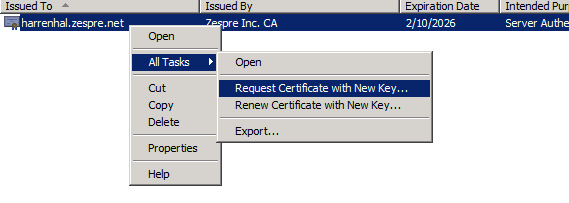
To check the connection is actually being encrypted, you can use openssl
s_client to connect to the remote desktop service. See what you will get:
openssl s_client -connect harrenhal.zespre.net:3389 | openssl x509 -noout -text